22
2012
Database Software Options
When you’re ready to start your own business or do your own stuff, then it’s probably time to purchase your database. Choosing a database is not that difficult. You need to understand what you want and what you need and choose the database that suits you best.
Whether you use your database for business, education or other purposes, it is quite important to focus on the capacity of the database you’ll be choosing. For instance, if you’re in business, you’ll probably need a server database. On the other hand, you can use the desktop database since it is for single users. Moreover, you can use a web-enabler database if you want to have access to information via internet.
In choosing a database, you can look for the features that would not only fit your lifestyle but will definitely fit your budget. That’s why this article will help you in choosing the database administrator software options.
Desktop Databases
If you’re self-employed and you need to store and organize your files, then you need to plan on having a database. The desktop database is the best option for you. Desktop databases are less complex and inexpensive. With the use of the desktop database, users will be able to extract, store and manipulate necessary information. Desktop database is basically compatible for personal or desktop computers. Some examples of desktop databases include Microsoft Access, Paradox, FileMakerPro and Lotus approach.
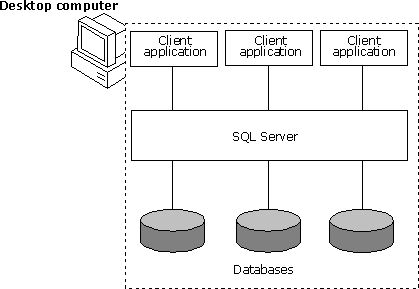
If you’re going to use the desktop database, you will definitely benefit the following:
1. Cost-friendly. Most desktop databases only cost around $100. A user can definitely purchase a desktop database like Microsoft Access by buying the Microsoft Professional Office Software.
2. User-friendly. Desktop databases are definitely easy to understand. These databases are installed with easy-to-navigate graphic interface, and you’ll never need to memorize the SQL.
3. Web Solutions. Desktop databases will help you gain access to the World Wide Web and publish your data through the internet without any errors.
Server Databases
If you have large volume of data, you’ll need some hardcore software databases. The server database is the best choice for you. Some of the major server databases include Microsoft SQL server, Oracle and IBM DB2. The server database is definitely comprehensive, and it can handle large volumes of information without breaking down. The server database offers organization and allows users to manipulate and store data without affecting the system.
Here are the advantages of using the Server Database:
1. Versatility. Server database can handle just about anything. They can handle huge amount of information with the use of their customized options or programs. Users can utilize these programs/options to effectively extract, store and manipulate data.
2. Powerful and durable. Server databases can handle hard situations. The best server databases can handle hardcore platforms if you want them to. Modern server databases can manage high-speed platforms and processors, bandwidth connectivity and storage technology.
3. Scalability. This benefit definitely complements the previous one. Server database can practically adjust to any hardware resources rapidly, and you don’t need to look for added features just to reassure compatibility.
Further readings
Advertisements
Recent Posts
- What is a Disaster Recovery Data Center
- What is a Relational Database?
- What is a Flat File Database?
- What is a DSN or Database Source Name?
- What is a Disaster Recovery Plan?
- What is an Open Source Database?
- What is Disaster Recovery?
- What is a Database Cluster?
- What are Database Servers?
- What are Database Forms?
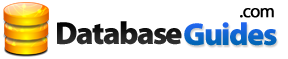
 An article by
An article by 




