12
2012
What is a BLOB or Binary Large Object?
Binary Large Object, also known as a BLOB, is a compilation of binary data stored as a single unit in a database management system. Binary Large Object (BLOB) usually refers to images, audio and other multimedia data, but sometimes, these data are in the BLOB format. Keep in mind that the BLOB format data are not universal.
The History of the Binary Large Object or BLOB
Binary large object or BLOB is originally just vague chunks of data developed by Jim Starkey, who described the word “BLOB” as the creature that ate Cincinnati and Cleveland. Then later on, Terry Mckiever made a “backronym” for the BLOB as Basic Large Object. Today, the acronym BLOB is used to back up the concept of the Binary Large Object.
Initially, the word “BLOB” was used to describe the transferring of large volume of data from one database to another without any system failure or inconsistencies. The idea of blobbing was derived from the image of a person transferring a large amount of food from one plate to another. By using the BLOB, the sharing of data will only take a small amount of time, and the checking and filtering will depend on the host of the database. That’s why moving large data is called “blobbing”.
The notion of Blobbing was adapted by IBM’s DB2, especially when disk space came cheaper than the usual.

Uses of Binary Large Object or BLOB
In order for a database to become effective, this particular database must allow storage and manipulation of large BLOBs. Although BLOBs require a great deal of stress for disk spaces, databases should effectively manage a way to store these large volumes of data in a single system. There are several ways in handling a BLOB effectively. You can store an image and convert it as a single BLOB. Although storing an image as a single BLOB is a convenient idea, it may pose some problem. Storing a 50 MB image may take some time, especially when it is downloaded in the internet. Users can also store BLOBS in a middle-tier system. In storing BLOBs, users can utilize several management systems as well as web servers. Lastly, BLOBs can be stored effectively by dividing files in tiles with the use of compressors as well as web servers.
Effects of BLOBs in Special Operations
When storing BLOBs, special operations may be affected, and backup operations will definitely be affected, especially if the backup system is not prepared to hold large volumes of data. Recovering data using a restoring model may pose some risks like transaction loss and decline of database performance. BLOBs also affect the copying and logged operations. If you are transferring large BLOB data, you should consider changing your packet data server to accommodate larger BLOBs and effectively transfer files from one database to another. BLOBs also affect search operations. When searching a BLOB data in a specific table, a user must integrate a BLOB column to effectively access the data. With the use of the search operation, the BLOB will be extracted and filtered properly.
Further readings
Advertisements
Recent Posts
- What is a Disaster Recovery Data Center
- What is a Relational Database?
- What is a Flat File Database?
- What is a DSN or Database Source Name?
- What is a Disaster Recovery Plan?
- What is an Open Source Database?
- What is Disaster Recovery?
- What is a Database Cluster?
- What are Database Servers?
- What are Database Forms?
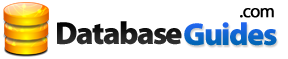
 An article by
An article by 




