19
2012
What is a DSN or Database Source Name?
A data source name, also called the DSN, is a data structure that provides information on a certain database. This database usually includes an open database community server that it requires to function effectively. A data source name, which is usually embedded in a registry or a text file, includes information such as the name, the directory as well as the driver of the database. The DSN also includes the name and password of the user, which also depends on the DSN type. Most developer creates a separate DSN for each database. In order to share the particular database to other databases, the developer usually integrates a data within a program. On the other hand, the DSN without any connections will need to have ample information for a specific program in order to work effectively.
Types of Data Source Names
The first type of Data Source Name (DSN) is the user DSN. The user DSN usually allows a single user to gain access through a single computer or database. The second type is the system DSN. The system DSN allows multiple users for only a particular computer or database. The file DSN, on the other hand, needs a text file in .DSN format, and it can be shared by several users who installed the same drive on their databases.
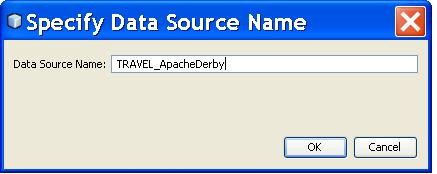
How to Use the Data Source Name
When using a Data Source Name (DSN), you must consider the server you’re using. Most DSN is under an open database connectivity drive, which is required to access information from the database. When you’re using an open database source, you should simplify the information to be accessed, thus; making the code transparent to the database.
If you want to open a logging window for your open database source, you initially go to the data hub properties and select the Data logging icon. In the configure database logging, you should click the configure button. Configure your DSN by placing available user name and password as well as the DSN administration information. In selecting your DSN, you must choose an item from the drop-down box. The choices for a DSN administration is then specified or given by the system. Then, you place the user name and password and click “CONNECT”. If you have done it correctly, you will see the words “connected to”, but if an error occurs, you should contact your system provider.
If you are configuring your DSN, you should first click the DSN administrator button. By doing so, you’ll be accessing through the open database server. Select the user DSN or the system DSN. The selection will solely depend on how you’re going to access your DSN. Remember that a user DSN is only available to current DSN users, while the system DSN is only available to registered accounts in the computer. After choosing your DSN administrator, you can modify or create anew database. When you’re satisfied with all the data input, you can press OK and exit the open database source administrator.
Further readings
Advertisements
Recent Posts
- What is a Disaster Recovery Data Center
- What is a Relational Database?
- What is a Flat File Database?
- What is a DSN or Database Source Name?
- What is a Disaster Recovery Plan?
- What is an Open Source Database?
- What is Disaster Recovery?
- What is a Database Cluster?
- What are Database Servers?
- What are Database Forms?
Random Posts
- What is a PostgreSQL Database?
- What is a Distributed Database?
- What is a Data Dictionary?
- IBM DB2 Database
- What is Database Administration and Automation?
- Importance of Database Backup
- Remote DBA or Database Administration Services
- Database Optimization
- Where to Get Disaster Recovery Training
- What is Data Management?
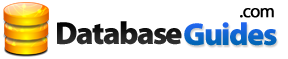
 An article by
An article by 




