9
2011
Installing your first WordPress script
Now that we’ve created the database and added an user to it, we can actually get going and install the script (wordpress). Understanding the basics Right, first of all we will explain the basic format of a database and username, as this is confusing to a lot of newbies, it took me a while to get used to it. useraccount_databasename Your hosting account username ALWAYS comes before the databasename followed by the underscore “_” to avoid confusion you could always call the name the database […]
9
2011
Create your first Mysql database
Installing a script (like wordpress for example) can seem a daunting task to newbies, with all those different fields you have to fill in and to which you don’t have a clue about. Don’t fret, we will guide you through the process of creating a new database and installing that script. Step 1 This much you should have already figured out by now, log into cpanel and select MySQL Databases there are other types of databases but we dont need those for now. Step 2 […]
Advertisements
Recent Posts
- What is a Disaster Recovery Data Center
- What is a Relational Database?
- What is a Flat File Database?
- What is a DSN or Database Source Name?
- What is a Disaster Recovery Plan?
- What is an Open Source Database?
- What is Disaster Recovery?
- What is a Database Cluster?
- What are Database Servers?
- What are Database Forms?
Random Posts
- What is a DBA or Database Administrator?
- What is Database Security?
- What is a Database Schema?
- What are Database Models?
- What is Database Replication?
- Database Software Options
- What is a Relational Database Management System or RDBMS?
- What is a Distributed Database?
- Where to Get Disaster Recovery Training
- High Availability Architecture
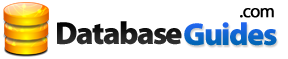
 An article by
An article by 
