7
2012
Disaster Recovery Software Options
Catastrophic data loss is any IT administrator’s worst nightmare and disasters can strike at any time. Evaluating the available disaster recovery software options as part of the organizational disaster planning is often overlooked in favor of adopting known packages that may not in fact be the best choice.
Disaster recovery software covers a range of niches, from backup and recovery, to mirroring, network monitoring, data salvaging from corrupt disks and more, so there certainly are enough options available for protecting the corporation’s critical data.
Software that allows a hard drive to be imaged and then cloned across multiple systems or servers has taken on added importance since the advent of the disaster recovery industry and is no longer restricted to being used solely for rapid deployment, although this is certainly its main function. In disaster planning new servers can be kept in storage and cloned relatively easily.
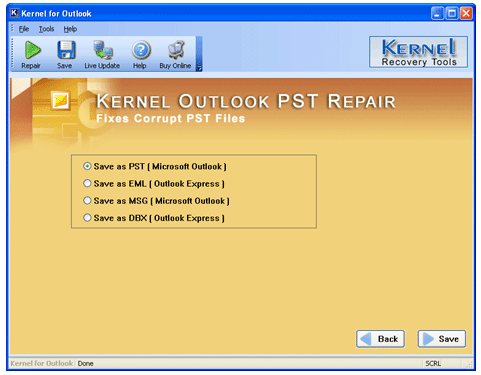
Disasters affecting servers or buildings often tend to destroy more than just data, so imaging an identical system and then running a data restore reduces downtime considerably. If the corporation cope can with the downtime required to clone and restore a server this is a valuable option for the IT administrator.
A significant problem in many smaller corporations is the mindset that backing up the company accounts and documents is sufficient, meaning that system and network configuration files, user settings including calendar and browser passwords, mail server data, even web server data are lost. Sadly this is why many smaller corporations fail after a disaster.
Backup software are not all created equal and relying on the backup scheduling inherent with most operating systems is just not good enough. Additional software is almost always recommended that is designed specifically for disaster situations as well as archival purposes. Backup solutions that scale with the growth of the network should be considered essential.
File mirroring software has in recent years matured into a solid and dependable technology giving IT administrators an extra option in their arsenal of disaster recovery software. Mirroring software eliminates the need for identical hard drives or dedicated server links, the only requirement being similar or greater storage capacity and reliable network uptime.
Software mirroring is generally considered more flexible allowing IT to configure specific settings not available at I/O level, or indeed over wide area networks using VPN tunneling. In addition, software mirroring may not require identical operating systems to be installed on the source and target servers.
Data loss from a failed hard drive is minimized thru backups and mirroring, yet even then it may still be necessary to recover data from a failed hard drive, particularly when users don’t follow policy and save files to their local drive. Ignoring this disaster may not be an option if the CEO is the guilty user and insists on software recovery.
Not looking into disaster recovery software options thoroughly enough at the disaster recovery planning stage might affect business continuity after the disaster, and would be a career breaker for any IT administrator.
Further readings
Advertisements
Recent Posts
- What is a Disaster Recovery Data Center
- What is a Relational Database?
- What is a Flat File Database?
- What is a DSN or Database Source Name?
- What is a Disaster Recovery Plan?
- What is an Open Source Database?
- What is Disaster Recovery?
- What is a Database Cluster?
- What are Database Servers?
- What are Database Forms?
Random Posts
- What is a Disaster Recovery Plan?
- What is SQL or Structured Query Language?
- What is Datamining?
- What is a PostgreSQL Database?
- What is ETL or Extract, Transform, and Load?
- What is a Multimedia Database?
- IBM DB2 Database
- What is an Object Oriented Database?
- Database Optimization
- What is Enterprise Information Integration
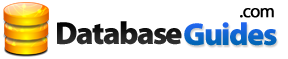
 An article by
An article by 




